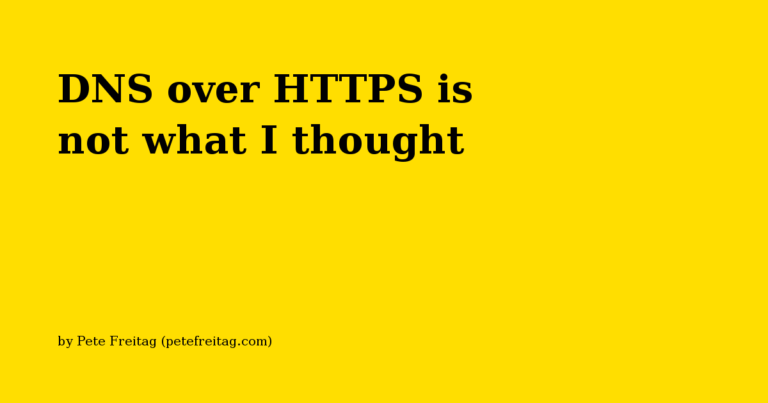When publishing your event feed, you have complete control over what information will be visible to your visitors.
Visibility of event details#
If you want to show/hide any information from the event preview, check/uncheck it in the event feed settings. Here is the schema of all event details you can display on your event preview. Note that there are two places where you can show the event price – either on top of the event image or under the event description.
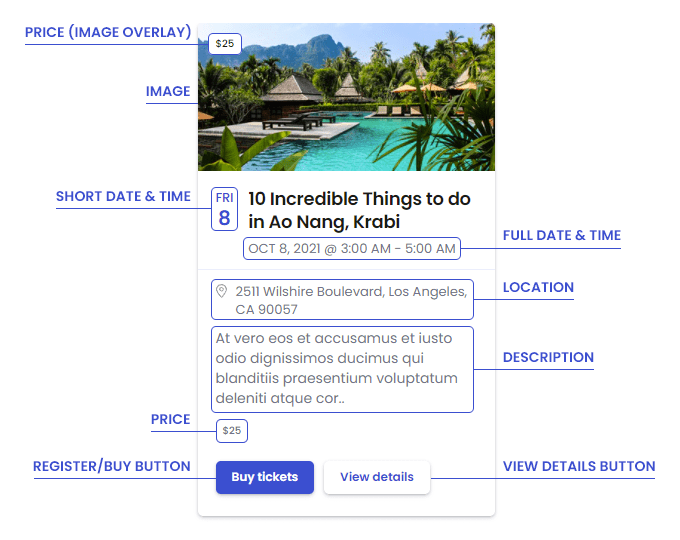
Trimming long titles or descriptions#
Sometimes the event’s title or description can be too long and break your layout – in those situations trimming its length can be a good idea. To do so, set the maximum number of characters in the event preview settings – our plugin will automatically shorten any text with more than the specified number of characters and append the ellipsis behind it.
Customizing buttons#
If you want to use different text for the Register/Buy tickets button or View details button, you can customize them in the settings. There are two options for the tickets button – one is for the paid events, another one for the events that are free of charge or donation-based.
Now that you are happy with the event preview let’s customize event details in the popup.
Last updated on October 11, 2021

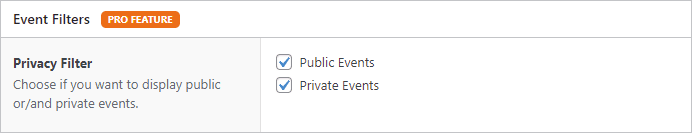
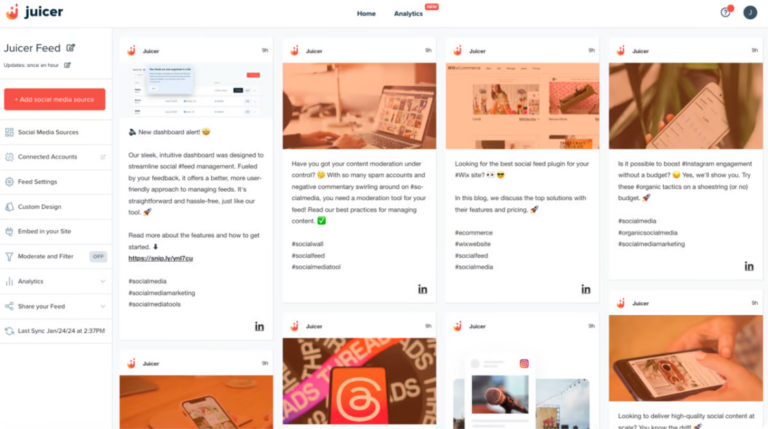

![How to Add Instagram Feed to Shopify Website [Full Guide]](https://cssamsu.org/wp-content/uploads/2024/08/how-to-add-instagram-feed-to-shopify-website-full-guide-768x398.png)