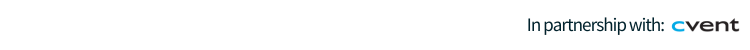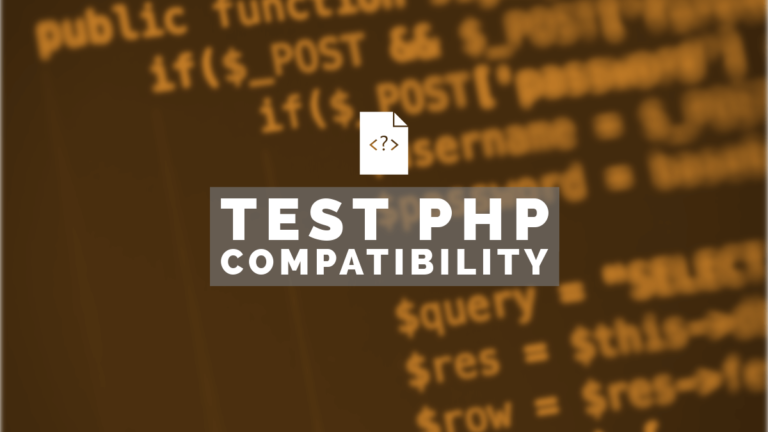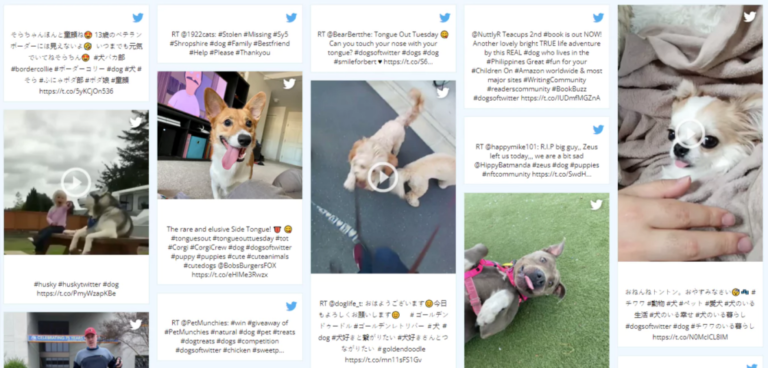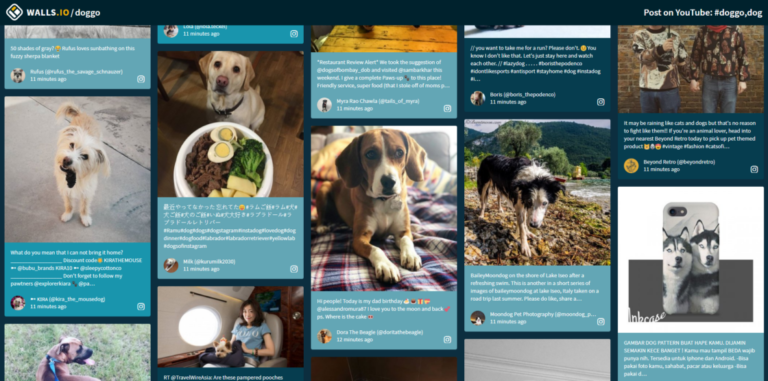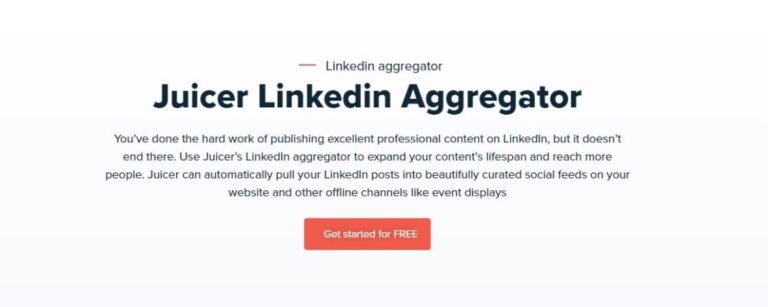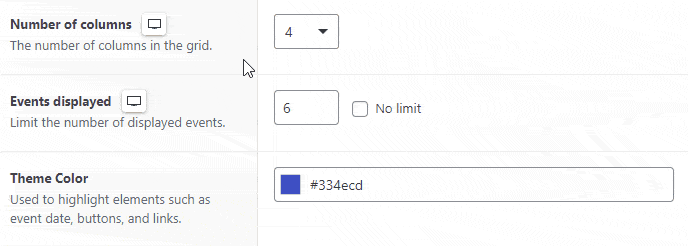Harnessing the power of Walls.io, you can effortlessly collect content from hashtags, keywords, and LinkedIn company pages to create dynamic, engaging content feeds. Why let your LinkedIn posts remain confined to LinkedIn? Embed a LinkedIn feed on your website to ensure it’s always fresh with your latest updates.
Using a LinkedIn widget saves you time and amplifies your content’s reach, but the potential applications don’t stop there. You can also use a LinkedIn feed for live event displays, marketing campaigns, CSR and employee engagement campaigns, and more, maximizing your content’s impact and engagement across multiple platforms with minimal effort.
How to embed a LinkedIn feed on your website in 4 easy steps
With Walls.io, embedding a LinkedIn widget on your website is super easy, no matter your tech skills. You copy and paste the JavaScript or iFrame code generated on your Walls.io dashboard to embed your LinkedIn feed anywhere on your website. Here’s how to do it:
Get auto updates from LinkedIn pages, keywords and hashtags
1. Create your Walls.io LinkedIn feed widget
First, set up your Walls.io account. Don’t worry; it’s free, straightforward, and takes less than 5 minutes, including adapting the design.
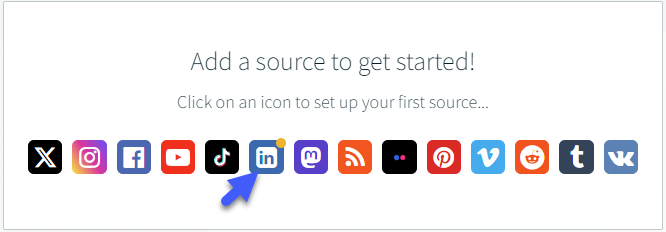
2. Define the content you want to collect
With Walls.io, you can collect content from LinkedIn keywords, hashtags, or company pages.
To aggregate content from company pages, you need to be an admin of those pages. With that permission, you can add your LinkedIn company page URL to the source dialogue. Walls.io will start collecting content from your company page automatically.
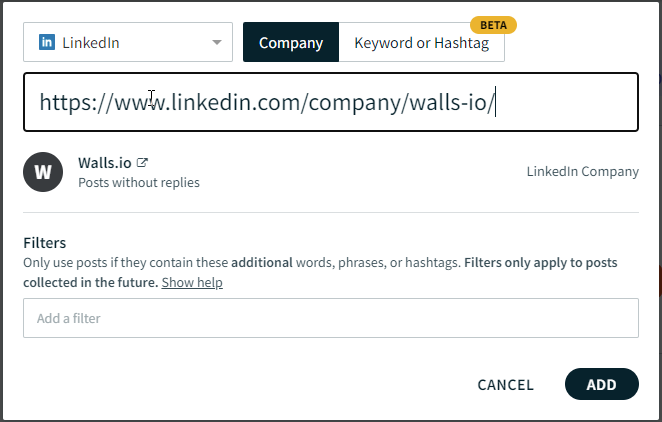
To aggregate content for specific LinkedIn hashtags or keywords, navigate to the sources and Keyword of Hashtag tab and add the ones you want to collect content for. In the example below, I would like to track all brand mentions for Walls.io and posts containing the #.
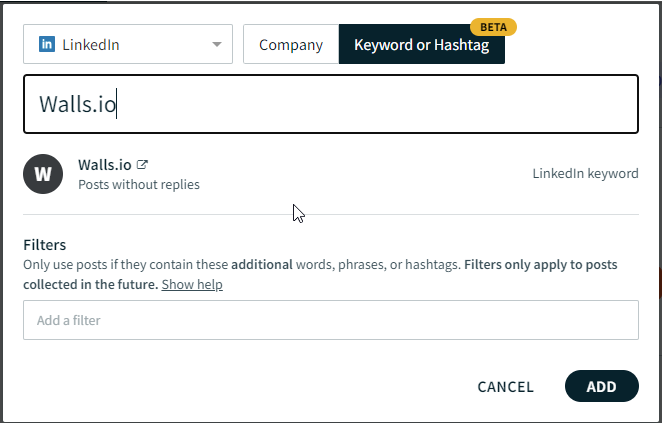
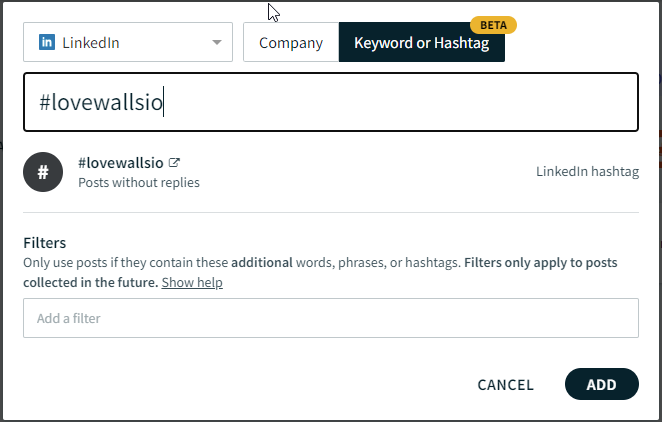
You could also build LinkedIn widgets on topics like #SocialMediaNews, marketing, or any other relevant topic to your website or business profile. The sky is the limit.
3. Get the code snippet you need to embed your LinkedIn feed
Navigate to the Embed & Display section of your Walls.io dashboard and grab the embed code. JavaScript is generally the preferred method as it gives you more features. However, iframe is a great option, especially as not all website builders or apps allow you to use JavaScript.
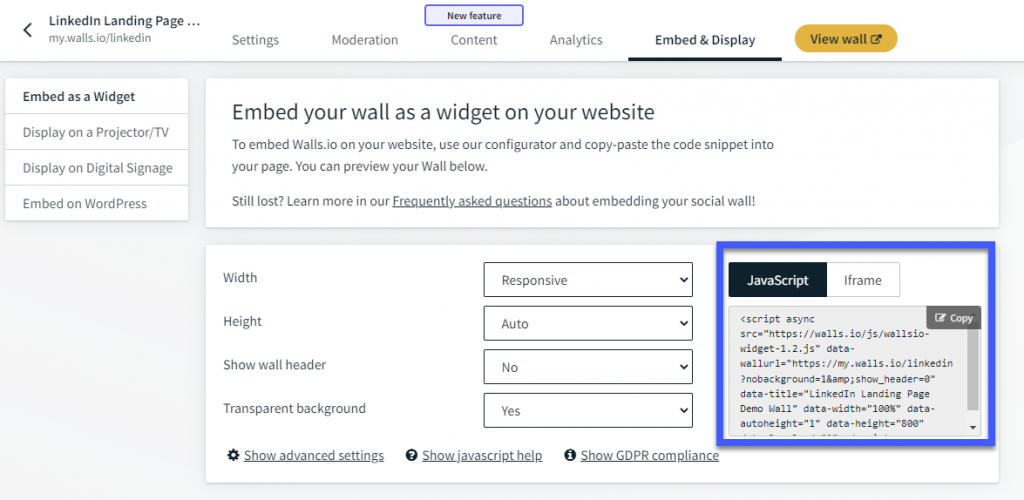
4. Add the LinkedIn embed feed code to your website and forget about it
The feed will automatically fetch all the posts you publish on your LinkedIn page. If you’d like only to display some posts, you have complete control over the widget’s content.
Here is what the LinkedIn widget I built so far in the above tutorial looks like. It collects posts from the Walls.io LinkedIn page, all the posts mentioning the Walls.io brand, and all the content posted with the #lovewallsio hashtag.
I’m using a simple carousel layout, but there are plenty to choose from. You can adapt it to your brand color and even add your logo.
Why embed a LinkedIn feed on your website or internal wiki
1. Enhance employer branding and increase engagement
Showcasing employee success stories and company values can strengthen employer branding. Prospective employees can see an authentic representation of the company, increasing attractiveness to top candidates. Current employees feel valued when their content is featured, boosting morale and engagement.
- Aggregate employee posts and company updates to highlight company culture, work environment, and employee achievements.
- Embed testimonials from current employees about their experiences.
- Showcase real-time job openings and recruitment activities.
- Display LinkedIn endorsements and recommendations to build credibility.
- Feature content created by employees, such as blogs, videos, and professional insights.
2. Increase credibility, drive engagement, and improve SEO
Authentic user-generated content from LinkedIn can enhance the company’s credibility and trustworthiness. Regularly updated content can improve website SEO, driving more organic traffic. Dynamic and interactive content can keep website visitors engaged longer.
- Embed posts that showcase customer testimonials and success stories.
- Aggregate and embed posts from company leaders to establish thought leadership and expertise in the industry.
- Highlight posts on new product launches, updates, and major company announcements.
3. Drive event engagement and increase visibility
Real-time content sharing can increase the visibility and reach of events. Showcasing testimonials and feedback can enhance the credibility and attractiveness of future events. Interactive content can enhance attendee engagement and participation before, during, and after the event.
- Embed real-time updates, highlights, and post-event recaps from LinkedIn.
- Showcase testimonials and feedback from event speakers and attendees.
- Aggregate content that facilitates networking and community building among event participants.
LinkedIn feed on website examples
Here are a few real-life examples of international websites using Walls.io LinkedIn feed embeds on their marketing websites, careers pages, or intranet solutions. Click on the source links below the images to see the LinkedIn feed embeds live on the websites.
1. Trumpf
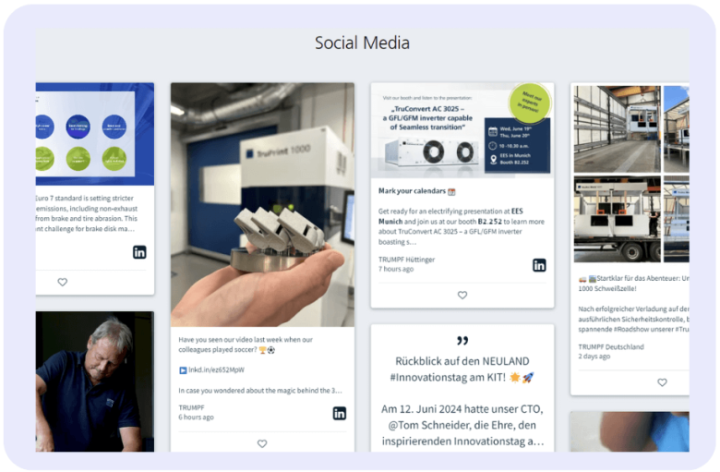
2. Stäubli Group
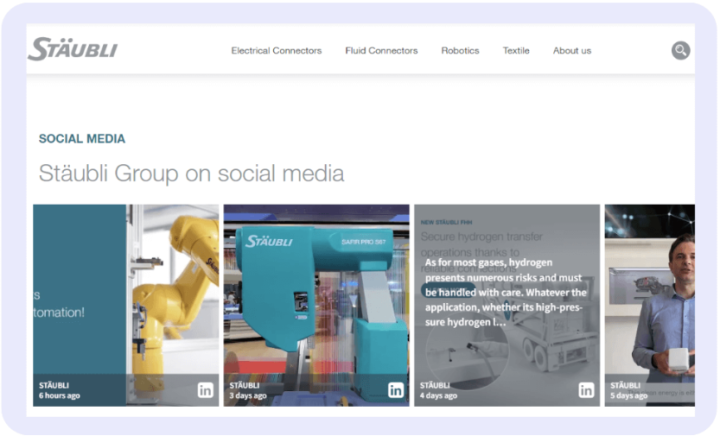
3. Thalia.de
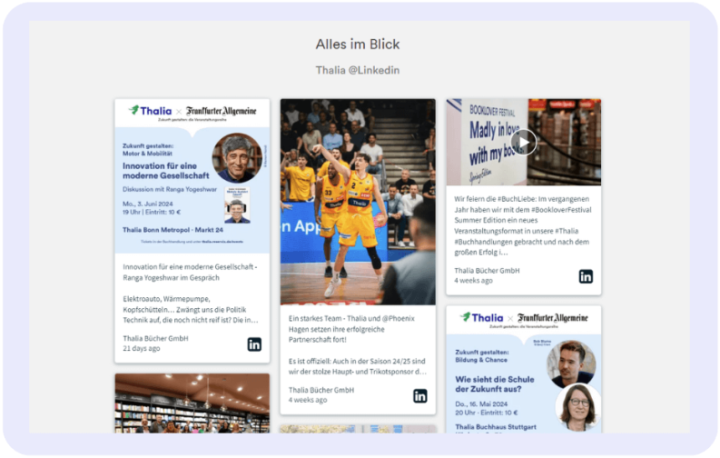
FAQs about the LinkedIn feed embed
How to embed a LinkedIn feed on my internal wiki?
To embed a LinkedIn feed on your internal wiki, sign-up for a free Walls.io trial. Then, set up your LinkedIn feed by connecting your page to Walls.io. This tutorial explains the setup process in more detail.
You can easily embed a Walls.io LinkedIn feed on any internal wiki.
Here are two tutorials so you can see how it works:
How are brands using LinkedIn feeds on their website?
Brands use LinkedIn feeds to share the latest news with their employees. The feed can be displayed on a TV at the office, embedded on the company’s website, or internal wiki.
Another use case is employer branding. A great example is LV 1871, which has launched an innovative Corporate Influencer Programme. Around 30 employees who have volunteered as influencers post on social media, presenting the company to the outside world. They combined LinkedIn content produced by the company with content posted by their employees on other social platforms like Twitter and Instagram, creating an exciting employee-generated content hub.

Will a LinkedIn website feed improve my SEO rankings?
The short answer is yes. Search engines use the time spent on site metric as a ranking factor since dwell time equals audience engagement – and that can only mean you have great content on your page. The longer the dwell time, the more likely your visitors are to take action. Brands use LinkedIn widgets to drive user engagement, keep website visitors, and skyrocket conversion and click-through rates.
On which platforms can I embed a LinkedIn feed?
The Walls.io LinkedIn widget integrates seamlessly with any CMS or website builder, such as WordPress, Weebly, Squarespace, Wix, Webflow, Shopify, etc. Copy and paste the iframe or JavaScript code that we generate for you. Learn more about the embed options.
Here are a few guides for the most popular CMS tools, but bear in mind that it can work on any website even if you have a custom-made solution:
Can I embed content from other networks apart from LinkedIn?
Of course, you can easily do that. Walls.io is a fully-fledged social wall. It aggregates content from 13+ sources. You can also allow your users to upload content directly to the wall with Direct Posts.
What kind of content can I show with the Walls.io LinkedIn feed widget?
You can add LinkedIn Company Pages or University/School Pages (with admin privileges only). You can also add content for any LinkedIn keywords or hashtags.
Can I also embed the Walls.io LinkedIn feed widget on my event platform?
Your LinkedIn feed will work great on all event platforms. To help you integrate your social wall more easily, we created a few guides for the most popular ones we partner with. If you’re missing a guide, drop us a line in the chat.
Is it possible to moderate content from a LinkedIn widget?
The Walls.io LinkedIn feed widget allows you to select the content you want to display and hide the rest. The widget’s moderation features include language and keyword filters, automated spam filtering for images and text, unlimited moderators, and remote moderation from any device.
Over to you
By leveraging Walls.io, you ensure that your content doesn’t just reach its initial audience but continues to engage, inform, and impress across various touchpoints. The seamless integration of content from hashtags, keywords, and LinkedIn company pages into your digital strategy not only saves time but also maximizes the impact of your social media efforts. The possibilities are endless, limited only by your creativity and strategic vision.