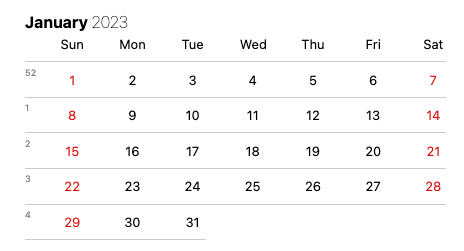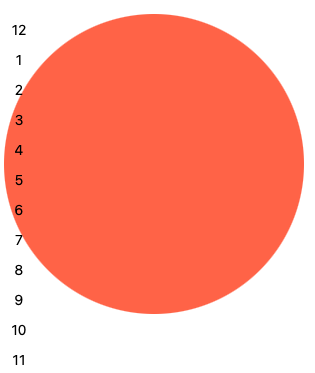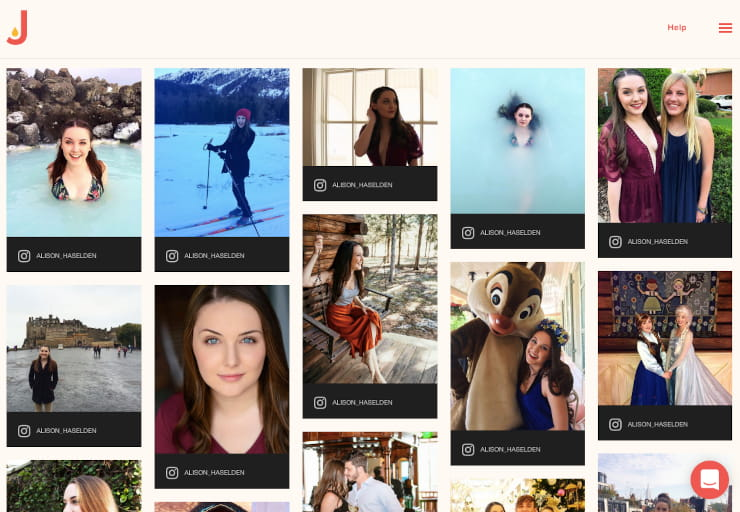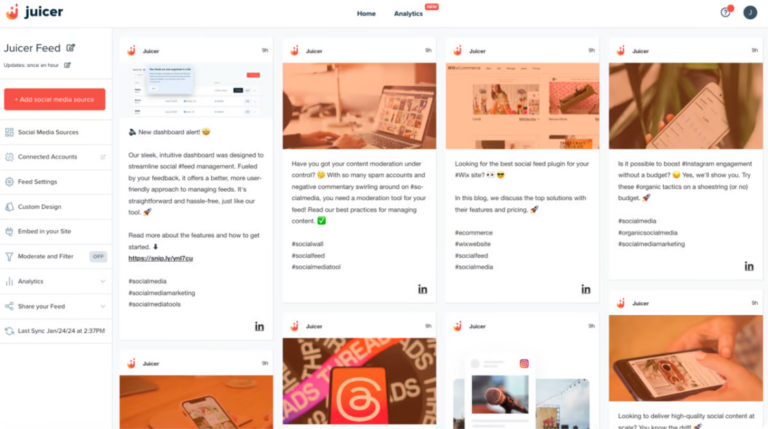If you’re shopping for a new social media aggregator, you’ll likely come across Tagembed and Taggbox. Both tools offer impressive features, so it can be difficult to make a choice.
Luckily, we’ve done the hard work for you. We compared their pricing, features, and plans to see which aggregator comes out on top. We’ll also introduce you to Juicer.io, the best alternative to Taggbox and Tagembed.
Tl;Dr
- Taggbox has impressive features like direct posting, a photo booth, and Zapier integration.
- Tagembed’s top features are its CMS integration, feed customization, and user-generated content aggregator.
- Taggbox offers more advanced features than Tagembed.
- Tagembed’s pricing plans are more flexible for businesses, especially because it offers individual product pricing and all-in-one plans.
- Taggbox offers a better user experience and interface than Tagembed.
What is Tagembed?
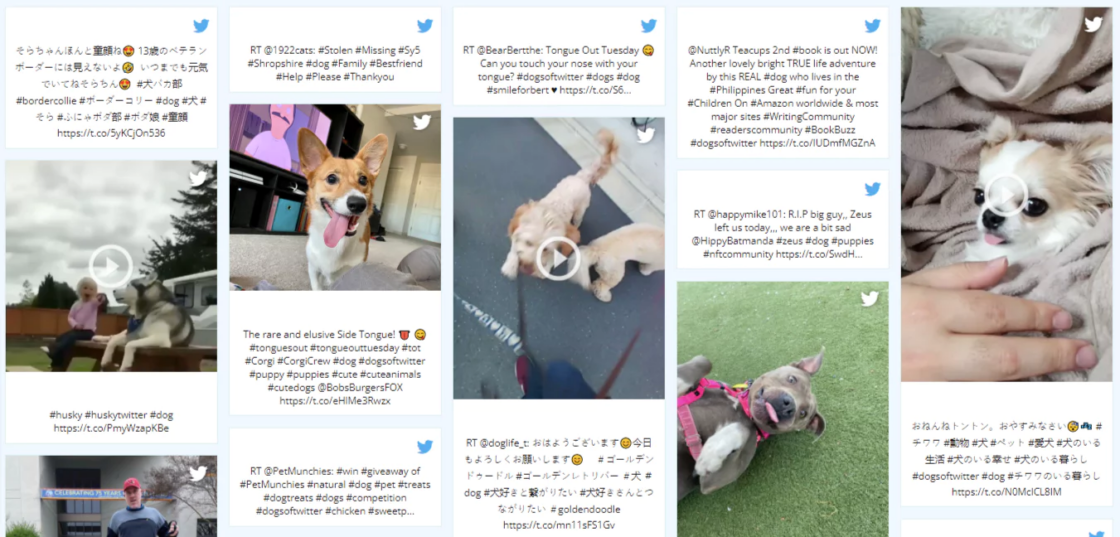
Tagembed is a social media aggregator tool that collects social media content from various platforms and integrates it into one feed. This allows users to showcase user-generated content (UGC), reviews, or social media posts relevant to their brand or event on their websites or digital screens.
Top Features
- Widgets: Tagembed has social and review widgets that display embedded content from external websites. For example, you can use the Instagram widget to display hashtags, stories, mentions, and profile pages on your website to boost engagement and visibility.
- CMS integrations: Tagembed integrates with over 120 content management systems, including WebFlow, Wix, and Shopify — making it easier to sync your website with your social media accounts and customer review platforms.
- UGC aggregator: Pull user-generated content from multiple social platforms into a single feed for your website. Tagembed’s user-generated content aggregator automatically tracks your brand’s social mentions and displays them on a customizable feed to power your user-generated content campaigns.
- Feed customization: Tagembed gives you total control over your social wall’s look and feel. You can tweak your feed’s layout, banner, call to action, and so much more to match your visual aesthetics for quick brand recognition.
What is Taggbox?
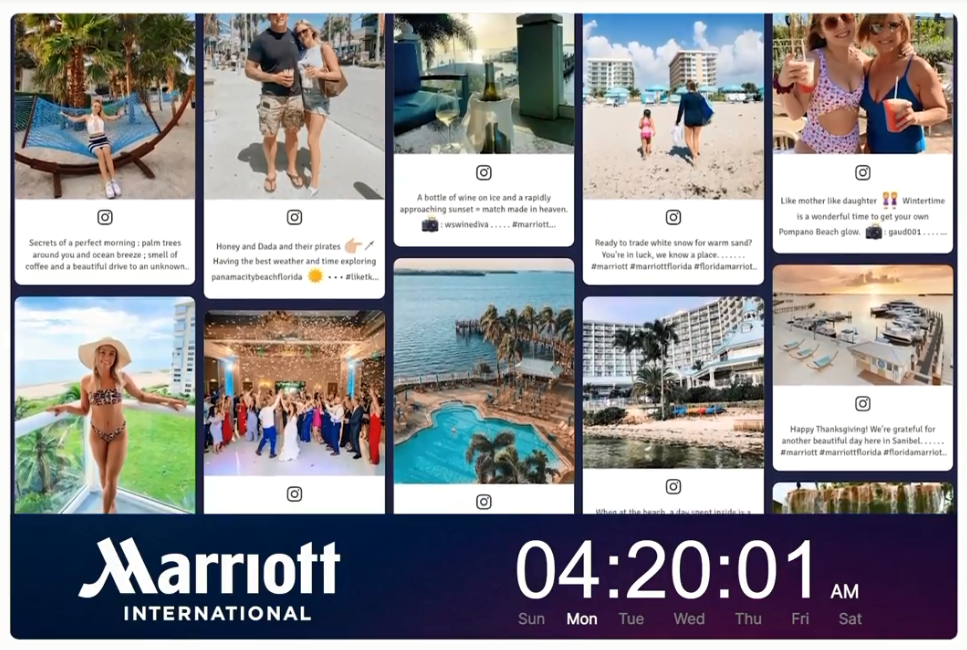
Taggbox is a UGC platform with multiple capabilities including social media aggregation.
As a social media aggregator tool, TaggBox allows brands and businesses to collect, curate, and display social media feeds and user-generated content across various marketing touchpoints. It supports aggregating content from multiple social media networks like Instagram, X (Twitter), Facebook, YouTube, and more.
Taggbox offers solutions for websites, events, e-commerce, and digital displays, among others, making it a versatile social proof tool for increasing user engagement.
Top Features
- UGC suite: You get a central dashboard for managing user-generated content campaigns. In this dashboard you can manage and store UGC assets, customize and set them up for campaigns, and deploy assets on several channels at once in a few clicks.
- Digital signages: Convert your social media wall into digital signages for offline campaigns. You can create a central feed with user-generated content, news updates, and weather reports and display it on any screen, including digital signages, TVs, jumbotrons, projectors, etc. This will help you attract viewers’ attention, keep them engaged, and upscale your business.
- In-built studio: Integrate infotainment apps with your social content for a truly dynamic feed. Display real-time social content alongside weather updates, time, menus, and webpages to further capture your audience’s attention — whether in-person or offline.
- Direct posting: Your audience can add content to your social media wall directly without posting on a social platform first. This boosts real-time engagement, providing more user-generated content for campaigns.
Taggbox vs Tagembed: Features
Now that you have an overview of both tools let’s pit them against each other to see which aggregator comes out on top.
| Tagembed | Taggbox | |
| Update frequency | Every 15 minutes (for the most expensive plan) | Real-time content updates |
| Direct posting | No | Yes |
| Digital signages | No | Yes |
| Widgets | Yes | Yes |
| CMS Integration | Yes | No |
| Content variation | No | Yes (You can combine social posts with content from other applications like a weather app) |
| UGC aggregator | Yes | Yes |
| Customizable feeds | Yes | Yes |
| Zapier integration | No | Yes |
| Feed analytics | Yes | Yes |
| Photo booth | No | Yes |
| Social media aggregator API | Yes | Yes |
Our verdict: Taggbox wins as it offers a wider range of features than Tagembed. Some features that particularly stand out are direct posting, content variation, and the photo booth, which improve real-time engagement for live events.
While Taggbox lacks CMS integrations, it makes up for this with its Zapier integration. Zapier lets you connect Taggbox with thousands of applications, including content management systems.
Tagembed vs Taggbox: Pricing
Both aggregators have separate pricing plans for each product, but Tagembed has an all-in-one plan that gives you access to all its solutions. Let’s dig into this a bit more.
Tagembed Pricing Plans
Tagembed has free plans for its Social and Review Widgets. It also has an all-in-one plan that gives you access to both products for $99 per month (billed annually). This plan is best for brands running full-fledged user-generated content campaigns.
However, if you’re only looking to create a social wall, you’re better off with the Social Widget product alone. Its cheapest plan costs $19 per month (billed annually) and lets you pull and display content from 10+ social platforms. For more features, you’ll need to upgrade to the Pro or Plus plans, costing $29 and $59 per month (billed annually).
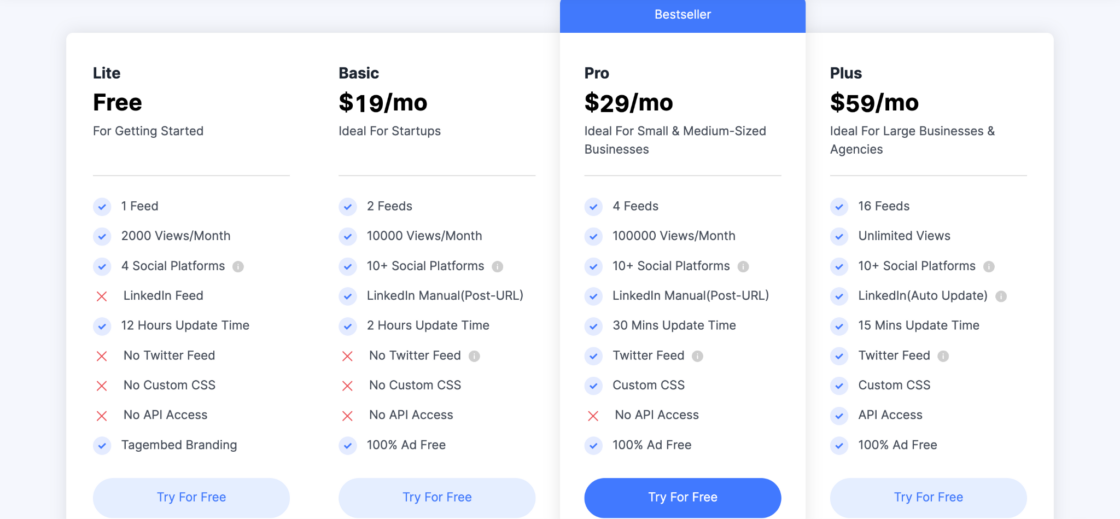
Taggbox Pricing Plans
In a similar fashion, Taggbox has separate pricing for its three products. However, it lacks an all-in-one plan that gives you access to all the products at once. Taggbox doesn’t offer a free plan, but you can try it for free for 14 days.
If you’re hosting a one-time event, you can opt for Taggbox’s event-exclusive plans starting at $249 for a 30-day access. With this, you can access features like the photo booth, direct posting, and real-time feed updates.
But if you’re looking for an aggregation tool, choose a subscription plan. The cheapest subscription plan costs $79 per month (billed annually) and lets you aggregate content from more than 10 social media platforms.
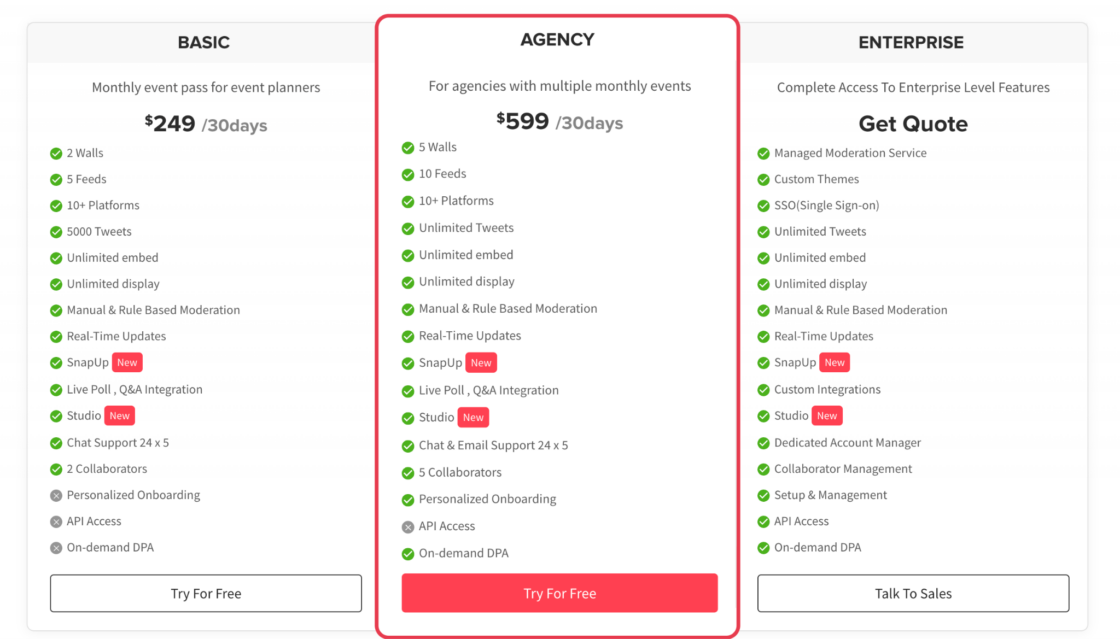
Our verdict: Tagembed wins because its pricing is more flexible than Taggbox’s. You can subscribe to its products separately or as a bundle. While its social widget plan isn’t as robust as what Tagbox offers, it gives you access to the core features required for a professional and engaging social wall.
Most of Tagbox’s features might be overkill for businesses looking for a simple and affordable social media aggregation platform. You’ll only need these features if you’re launching and scaling user-generated content campaigns aggressively.
Tagembed vs Taggbox: User Interface and Experience
Some users find Tagembed’s user interface clunky, affecting their overall experience with the app.
Take this customer, for example, who got lost in Tagembed’s interface. This one was somewhat frustrating because feed updates only reflect on the embedded widgets and not the dashboard.
On the contrary, Taggbox’s interface and experience are pretty great. Multiple G2 reviews suggest that the user interface is sleek and easy to understand for a non-technical user.
Our verdict: Taggbox wins because of its user-friendly interface, making it easy to complete different tasks on the platform. Tagembed’s interface can feel clunky, causing a steep learning curve for users.
Tagembed vs Taggbox: Who Wins?
Both tools are solid in their own right, but Taggbox comes out on top.
It offers a wide range of capabilities, including direct posting and a live event photo booth that boosts audience engagement. It has separate pricing plans for each product plus one-time event passes. Plus, its beautiful yet functional user interface makes the platform easy to set up and use.
Nevertheless, Tagembed is still a smart buy for small businesses looking for an affordable social media aggregator with core features.
Juicer.io: The Best Social Media Aggregator Alternative to Taggbox and Tagembed
If you’re looking for a social media aggregator that combines advanced capabilities with great pricing, Juicer.io should be your first choice.
With Juicer.io, you get:
- Advanced moderation features: Control what shows up on your feed with automatic moderation filters. Prevent content with profane words from being displayed on your social wall. You can also set up permissions and approvals for your social feed.
And that’s not all. Check out Juicer’s full social media aggregator features to see why it is the top choice for more than 5,000 businesses.
Tagembed vs. Taggbox FAQs
Find answers to common questions about Tagembed and Taggbox, and their alternatives.
1. What is the Best Social Media Aggregator Alternative to Taggbox and Tagembed?
Juicer.io is the best alternative to Taggbox and Tagembed. It offers advanced social media aggregator capabilities with flexible pricing and works with over 15 social channels.
2. What are the Top Features of a Good Social Media Aggregator?
The three most important features of a good social media aggregator are frequent content updates for content freshness, vast customization options to match your brand or event’s style, and seamless integrations with various social media platforms. Juicer.io checks all these requirements, allowing you to showcase diverse, engaging content that looks great on your site or display.
3. What is a Social Media Aggregator?
A social media aggregator is a tool that collects content from various social media platforms and integrates it into a single feed. This allows users to showcase user-generated content, reviews, or social media posts relevant to their brand or event on their websites or digital screens. It’s particularly useful for brands, businesses, and event organizers looking to enhance engagement and visibility.