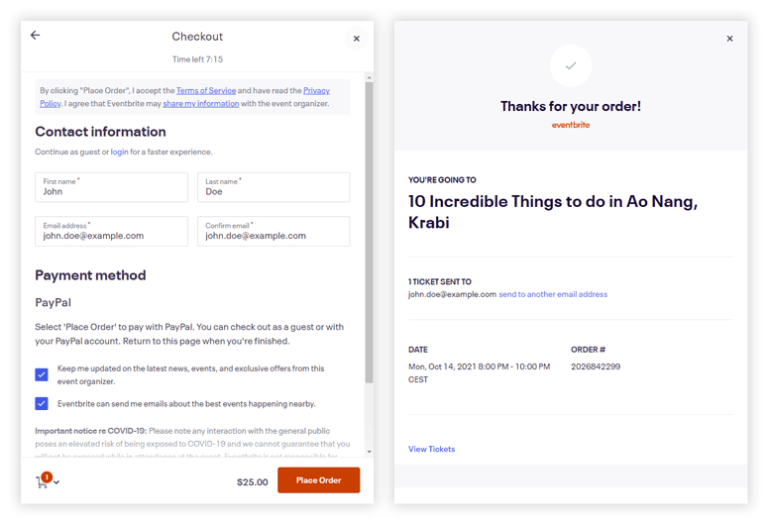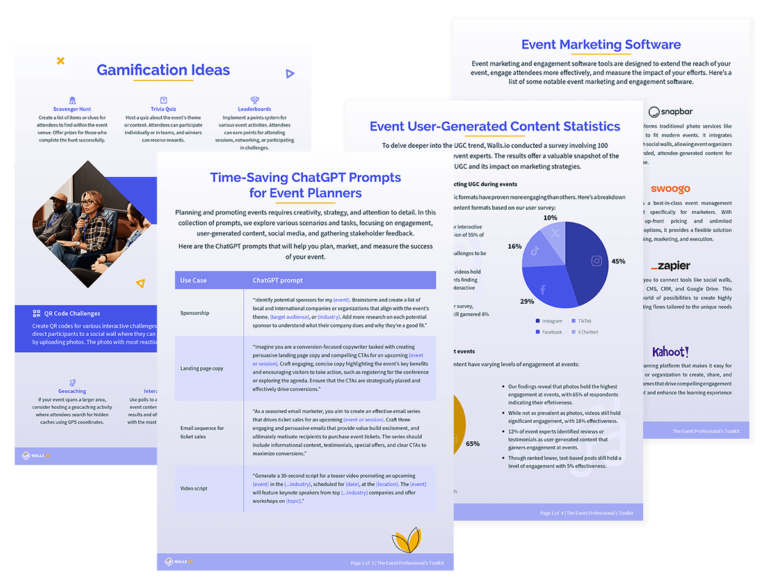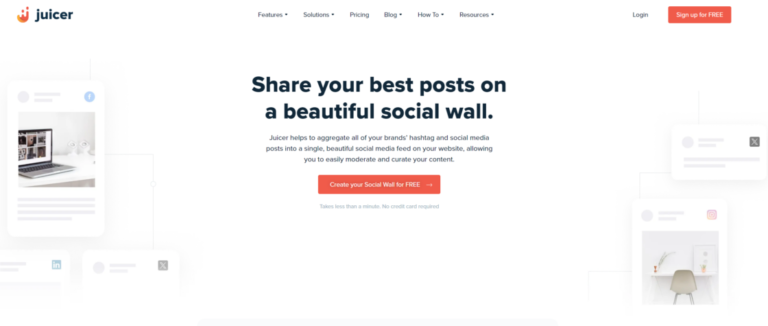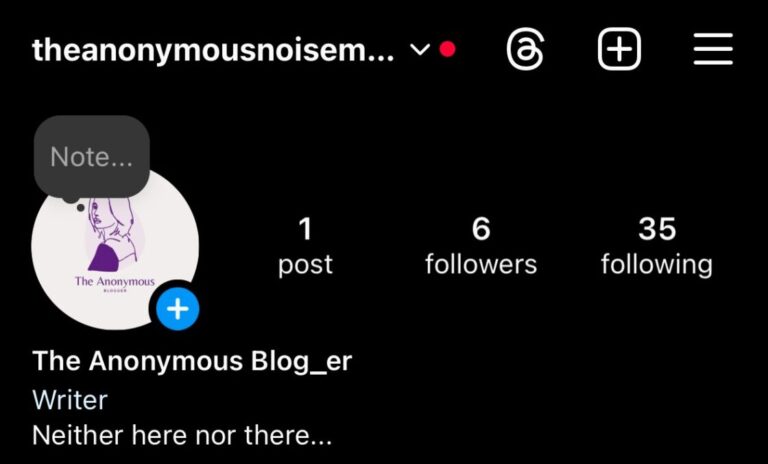Social media is a powerful channel for non-profit organizations. It drives more than 50% of traffic to fundraising pages and inspires nearly 30% of online donors to give.
But when constrained by a limited budget, it’s easy to ignore your social media channels and miss out on all the awareness and funding opportunities they offer.
However, it doesn’t have to be this way. There are many affordable social media tools for optimizing your nonprofit’s online presence without breaking the bank. Whether you’re looking for a social media scheduling tool or a way to pull and display all your social posts in one place, there’s a tool for you on our list.
TL;DR
Here’s a quick look at the tools we discussed.
| Best For | Pricing Overview | |
| Juicer.io | Creating beautiful social media walls | Free plan available; premium plans start at $19/month |
| Canva | Creating professional web designs | Free; Pro version at $12.95/month |
| Metricool | Analytics, scheduling, and social media management | Free basic plan; premium starts from $12/month |
| Later | Instagram marketing with scheduling | Free plan for individuals; business plans from $12.50/month |
| Buffer | Social media management, scheduling, and analytics | Free plan; Pro plan at $15/month, non-profit discounts available |
| Hootsuite | Social media management | Starts at $29/month, 50% discount for nonprofits |
| Trello | Visual project management | Free basic plan; Business Class at $10/user/month, non-profit discounts available |
1. Juicer.io: For Creating Beautiful Social Media Walls
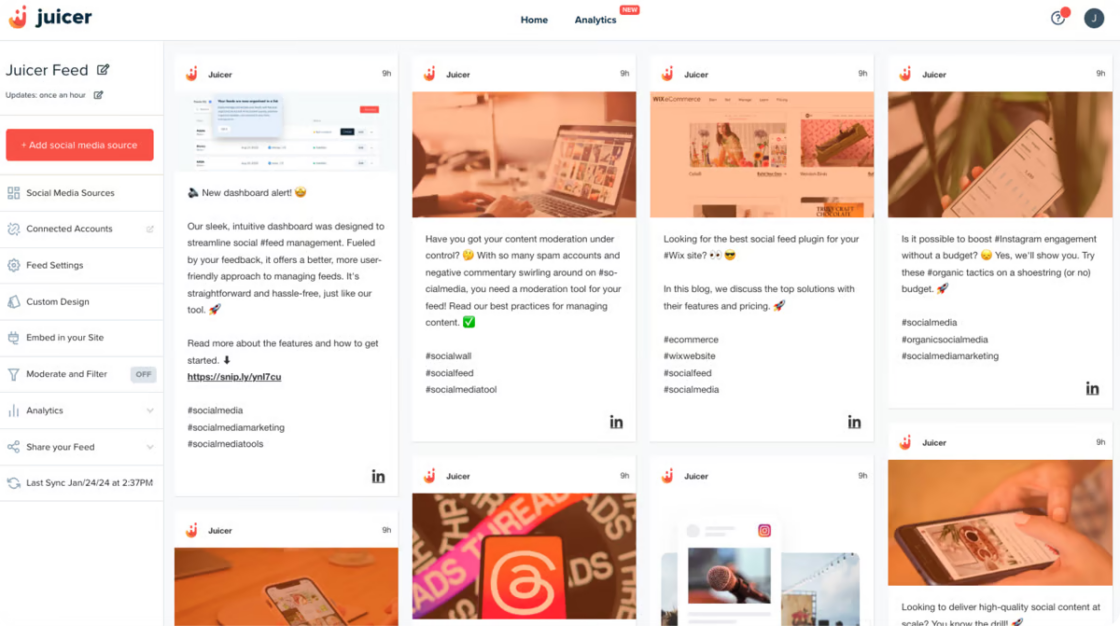
Juicer is a social media aggregator for nonprofits that compiles your social media posts into a single, beautiful feed on your website. It supports 16+ social media platforms, including Instagram, Twitter and LinkedIn.
Why It’s Great: Juicer helps non-profits tell a cohesive story by aggregating content across platforms. For example, you can embed Instagram reels on your website or embed your organization’s LinkedIn feed.
Pricing: Juicer has a free plan with 24-hour feed updates. It also offers affordable paid plans starting at $19/month. You get 10% off when you opt for an annual subscription.
2. Canva: For Creating Professional Graphics Designs
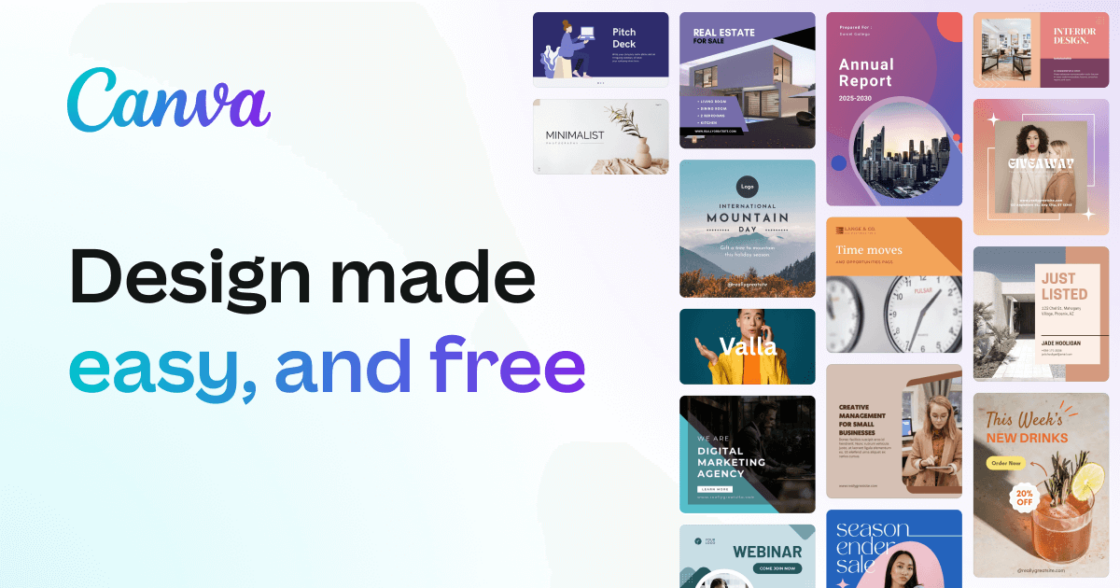
Canva is an online design tool that makes creating professional-grade graphics accessible to everyone.
Why It’s Great: Canva offers thousands of templates and easy-to-use designs. Even if you have no graphic design knowledge, you can use Canva to create great-looking content optimized for social media in minutes.
Pricing: Canva has a free version, but it also offers the Pro version for free if you satisfy its nonprofit requirements.
3. Metricool: For Tracking Social Media Performance
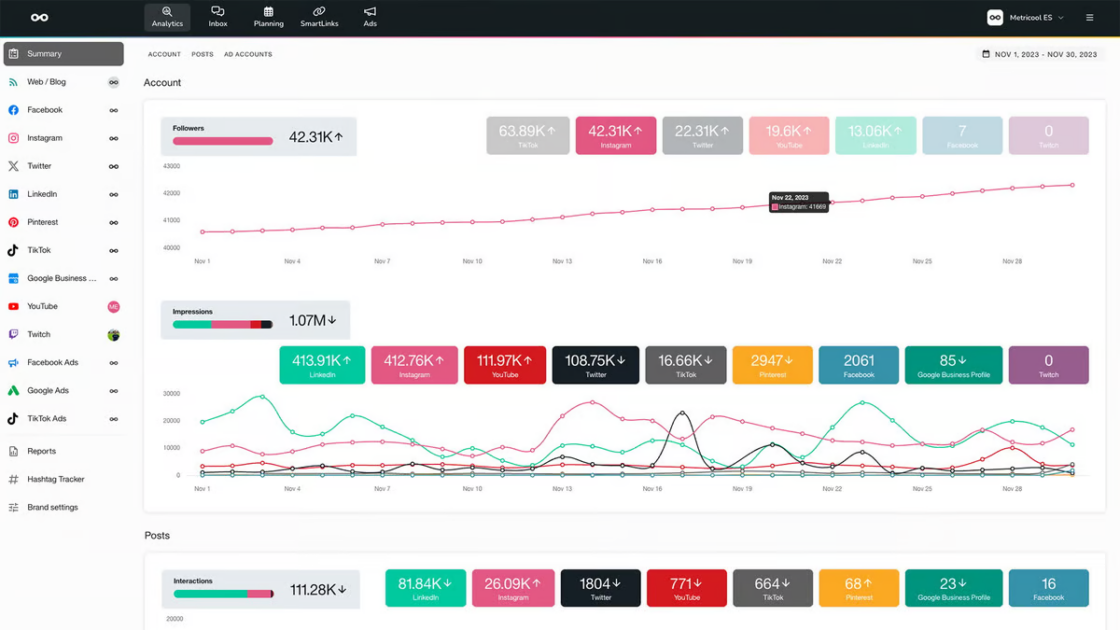
Metricool is an analytics, web hosting management, and scheduling tool for social media and advertising.
Why It’s Great: Metricool will give you insights into how your social media accounts are performing. For example, you can see when it’s best to post new content on each account.
Pricing: There’s a free basic plan available, with premium features starting from $18 per month.
4. Later: For Scheduling Social Posts
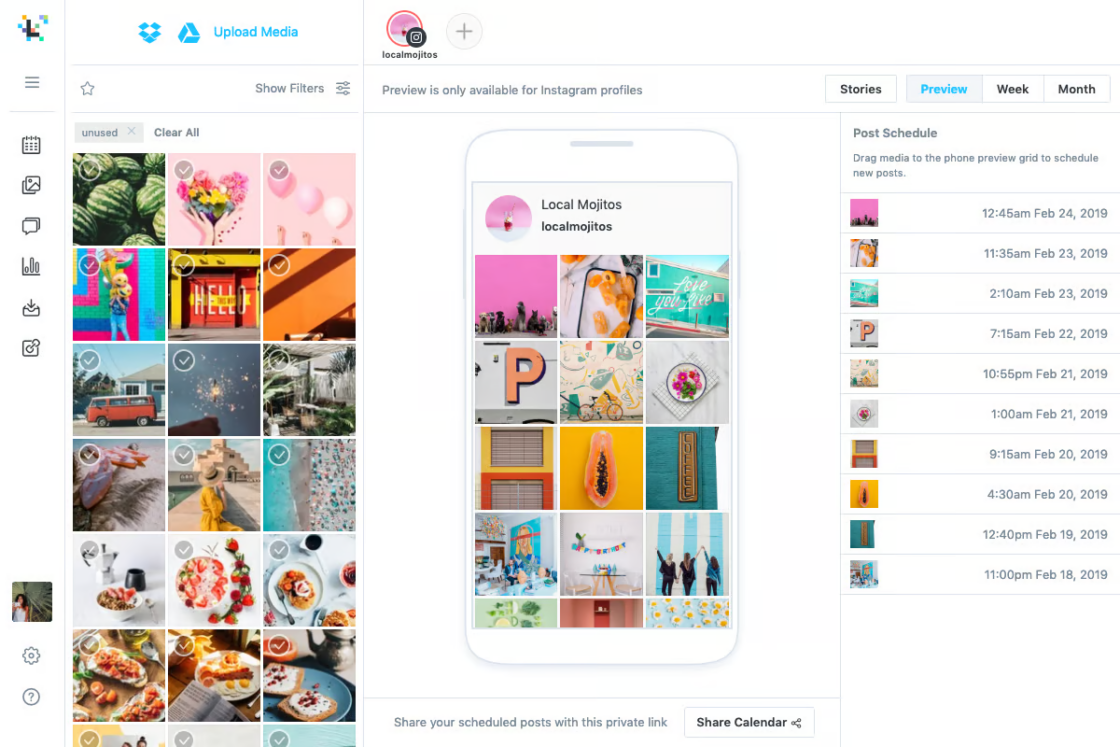
Later is a social media management platform for Instagram, TikTok, Facebook, and Pinterest. It simplifies scheduling and posting content manually and provides insights into content performance.
Why It’s Great: Its visual planner makes it easy for busy social media managers and non-profits to create an engaging social media feed, plan posts, and analyze success. You can also schedule content in batches to free up time.
Pricing: Later offers a free basic plan, with paid plans starting at $16.67/month. There are special discounts for nonprofits: 50% off annual and monthly subscription payments for qualified non-profit organizations and a 100% discount off the monthly Growth Plan for non-profit organizations fighting racism.
5. Buffer: All-In-One Social Media Management Tool
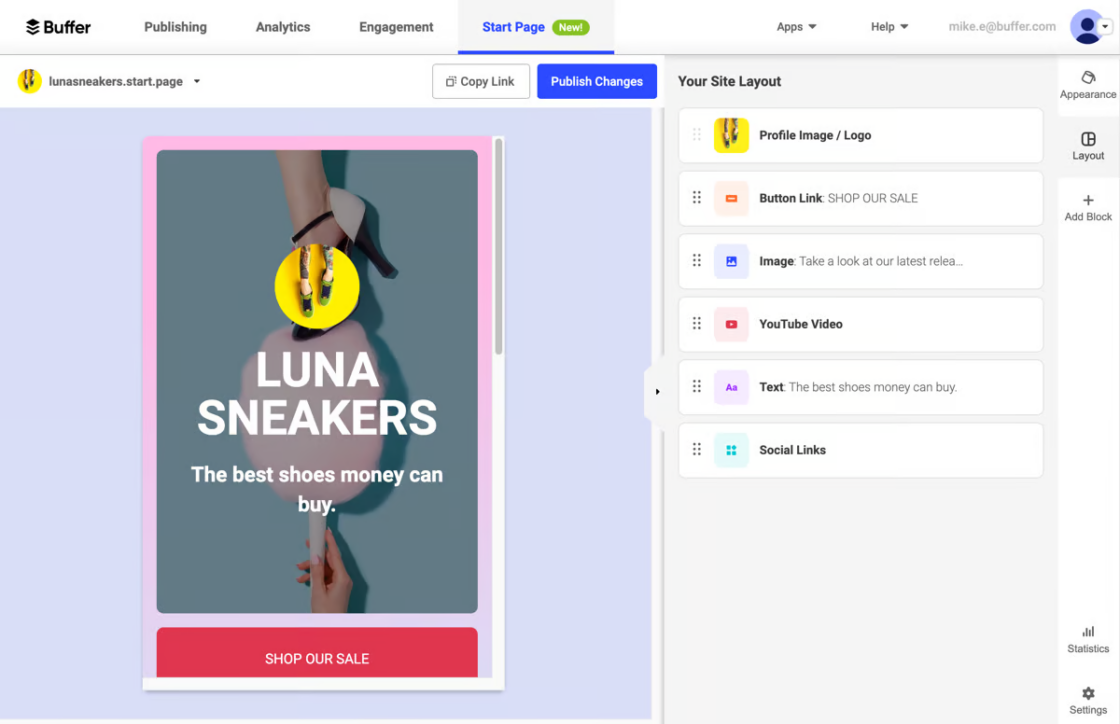
Buffer is a popular social media management tool for scheduling posts, analyzing performance, and managing all your accounts in one place.
Why It’s Great: Buffer is ideal for non-profits looking to streamline their social media strategy. It provides a straightforward platform that covers both scheduling and analytics, so you don’t have to switch between tools to get insights on what actions to take.
Pricing: Buffer does offer a free plan for basic scheduling needs. Need more? The cheapest plan is $6/month, with a 50% discount for nonprofit organizations.
8. Hootsuite: For Social Media Management and Analytics
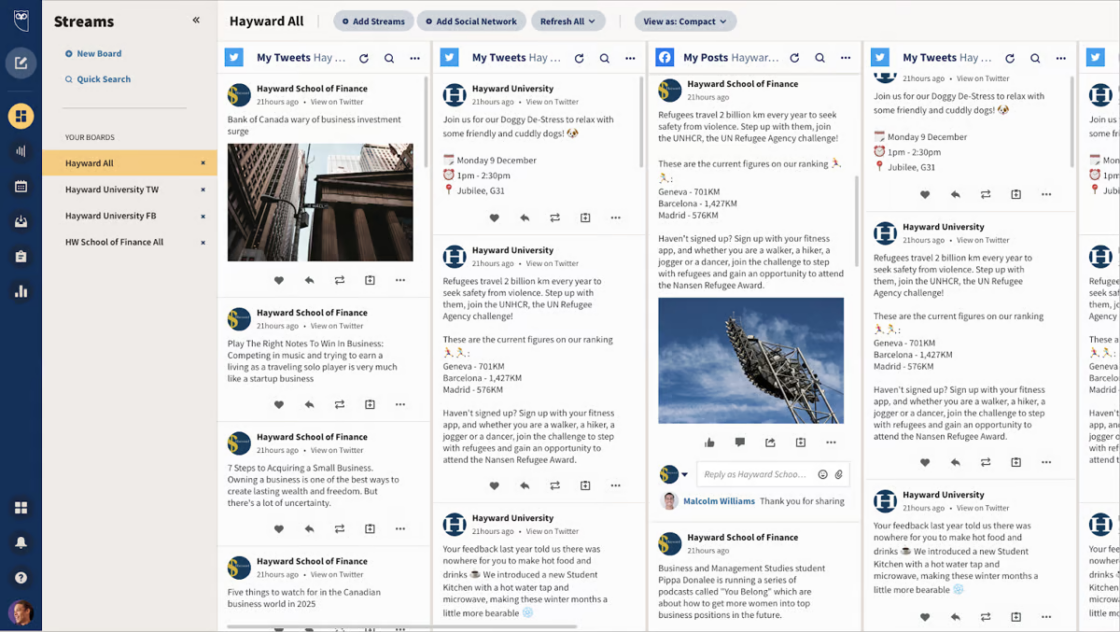
Hootsuite is a social media management platform that allows you to schedule posts across multiple social media channels, interact with your followers, and get in-depth analytics.
Why it’s great: Hootsuite’s comprehensive dashboard packs a punch. In one place, you can monitor your entire social media performance, engage with your audience, and schedule posts.
Pricing: Nonprofits can save up to 75%, with the special plans for nonprofits starting at $24.50/month.
9. Trello: For Project Management
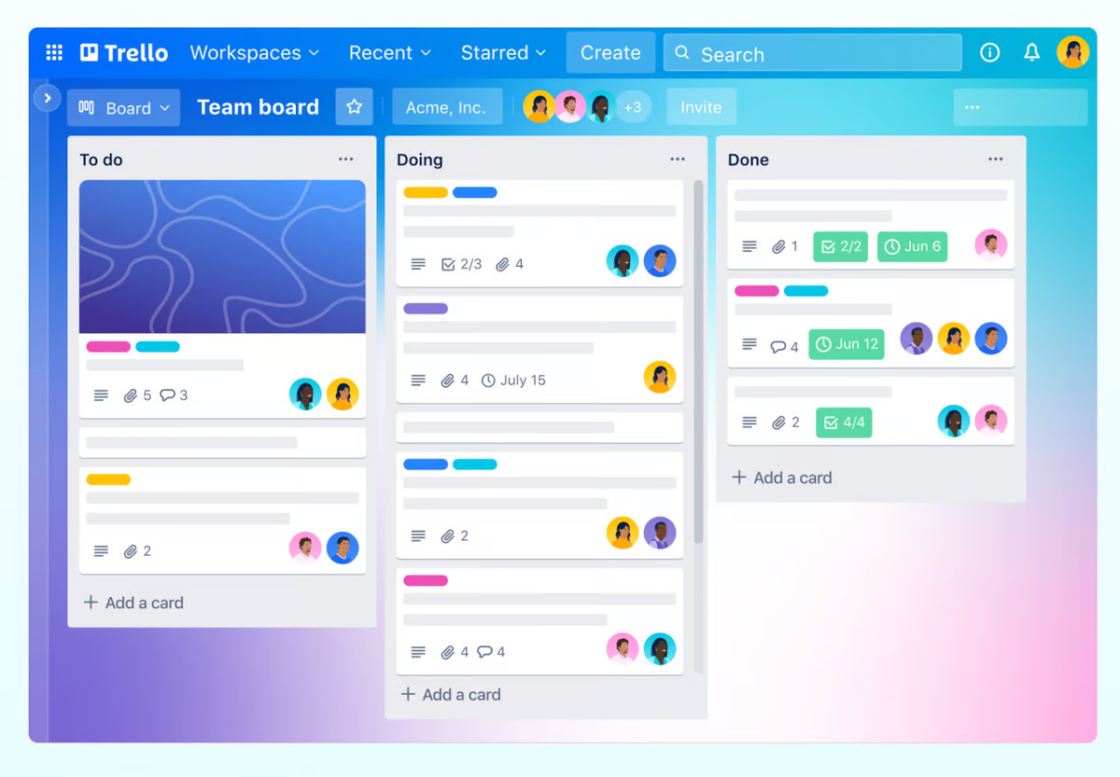
Trello is a visual project management tool that helps teams and individuals collaborate on projects and track tasks in a highly visual format.
Why it’s great: For non-profits managing social media campaigns (or anything related to volunteer coordination, events, or any other project), Trello’s boards, lists, and cards offer an intuitive way to stay organized and efficient.
Pricing: There’s a free basic plan available and 75% off for eligible nonprofits, with paid plans starting at $5 per user per month.
How to Choose the Right Social Media Tool For Your Non-Profit
Here are six things to consider when choosing a social media tool for your non-profit organization.
- Ease of use: Choose a social media tool with an intuitive interface. You shouldn’t need special tech skills to set up and use the software.
- Versatility: To save money and time, opt for a tool with multiple capabilities. For example, when choosing a social media aggregator, use a tool like Juicer.io that supports multiple channels.
- Budget: Choose an affordable social media tool like Juicer that offers the best value for money. Also, look out for non-profit discounts that can save money. It’s worth having a conversation about this, even if a discount isn’t openly available.
- Collaboration: Since teamwork is at the heart of your operations, pick tools that facilitate collaboration. Features that allow for easy sharing, feedback, and collective content management keep everyone aligned and engaged.
- Scalability: As your non-profit grows, your tools should grow with you. Ensure the platforms you select can handle an increase in volume and complexity without requiring a complete overhaul.
- Customer Support: You don’t want to get stuck. Responsive customer support and a helpful user community can be invaluable when issues arise.
Juicer.io checks all of these boxes. You can get started for free and upgrade as your nonprofit scales. It’s easy to use with a super-responsive support team that is available to answer your questions anytime.
Try Juicer for free, and let us know what you think!